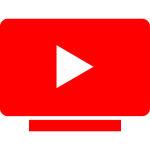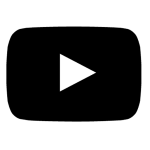Quickly extract and copy YouTube video titles for free with our easy-to-use tool. Simply enter a YouTube video URL and get the title instantly. Perfect for content creators, marketers, and researchers
Related: Free YouTube Description Extractor – Copy Youtube Video Descriptions Instantly (No Login Required)
The YouTube Title Extractor is a free, fast, and user-friendly tool designed to help you instantly extract the title of any YouTube video. Whether you’re conducting research, analyzing video content for SEO, or simply saving titles for future reference, this tool simplifies the process. With just the video URL, you can retrieve the exact title of any public YouTube video in seconds—no sign-ups or downloads required.
Why Use the YouTube Title Extractor?
The title of a YouTube video is one of the most important elements for engagement and SEO. Having access to video titles quickly can help you in a variety of ways:
- SEO Research: Analyzing video titles is crucial for understanding keyword strategies. Extracting titles from popular videos can help you optimize your own content for better search rankings on YouTube.
- Content Analysis: As a content creator or marketer, you can extract titles to understand how other creators title their videos. This can offer insights into their strategies, helping you craft better titles for your own videos.
- Video Curation: If you’re curating video playlists, it can be helpful to extract and organize video titles for easy management and reference.
- Data Collection: Researchers can extract video titles for analysis or to gather information on video trends and titles in particular niches.
- Save Time: Manually copying and noting down video titles can be time-consuming. The YouTube Title Extractor automates the task and saves you valuable time.
How to Use the YouTube Title Extractor Tool
Using the YouTube Title Extractor is simple and quick. Here’s how:
- Step 1: Paste the YouTube Video URL
Copy the URL of the YouTube video you want to extract the title from. Paste it into the input field provided on the tool’s page. - Step 2: Click the ‘Extract Title’ Button
After entering the URL, click the “Extract Title” button. The tool will immediately begin working to fetch the video title. - Step 3: View the Title
Within a few seconds, the tool will display the title of the video. The exact title as displayed on YouTube will appear on the screen. - Step 4: Copy the Title
If you wish to save or use the title, simply click the “Copy” button, and the title will be copied to your clipboard. You can now paste it wherever you need.
That’s it! It’s as simple as that—no need for complicated steps or extra tools.
Key Features of the YouTube Title Extractor
- Instant Title Extraction: Get the video title instantly by just entering the YouTube video URL.
- Completely Free: No subscriptions or hidden charges. The tool is fully free to use.
- No Registration Required: You don’t need to sign up or log in. Just enter the URL and extract the title!
- Fast and Accurate: Extracts the exact title as listed on the YouTube video page.
- Easy to Use: With a simple, intuitive interface, anyone can use the tool without any technical knowledge.
- Mobile-Friendly: Fully responsive and works perfectly on mobile devices, tablets, and desktops.
- Copy with One Click: After extracting the title, you can copy it to your clipboard with a single click for easy use.
Disclaimer: YouTube API Usage
This tool uses the official YouTube Data API v3 to fetch video titles. The tool directly queries YouTube’s API to retrieve the video’s title, ensuring that the data is accurate and up to date. Please note the following:
- API Limitations: The YouTube Data API may have rate limits for usage, which may restrict the number of requests made in a short period.
- API Terms of Service: By using this tool, you agree to YouTube’s API Terms of Service. These terms are subject to change, and users should periodically review them.
- Data Ownership: All video titles remain the property of the respective video creators. This tool is only designed for extracting publicly available data.
Benefits of Using the YouTube Title Extractor
- Save Time: Extract video titles instantly without having to manually copy and paste.
- Improve SEO: By analyzing video titles, you can optimize your own video titles with trending keywords.
- Accurate and Reliable: The tool fetches the exact title as seen on YouTube, ensuring you don’t miss any important details.
- Free to Use: No need for costly subscriptions or memberships. It’s completely free and open to everyone.
- User-Friendly: The interface is simple and intuitive, making it easy to use for beginners and professionals alike.