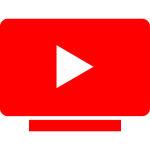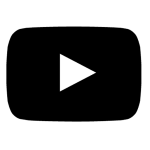Boost your YouTube views with our free YouTube Tags Generator. Generate SEO-optimized tags based on your video title or keywords in seconds!
Boost your YouTube video reach and maximize your channel growth with our free YouTube Tags Generator, a powerful and easy-to-use online tool designed to create SEO-friendly tags for any video. Tags play a crucial role in helping YouTube understand the content of your videos and suggest them to the right audience. With the right set of optimized tags, your videos can appear in search results, recommended videos, and trending sections, leading to higher views, engagement, and subscriber growth.
Our YouTube Tags Generator is perfect for YouTubers, content creators, marketers, and anyone looking to improve their video SEO strategy. Simply enter your video title or relevant keywords into the tool, and it instantly generates a comprehensive list of highly relevant tags that can boost your video’s visibility on YouTube. Unlike generic tag suggestions, our tool leverages advanced algorithms to generate trending and contextually accurate tags, ensuring your videos reach the right audience.
Key Features of the YouTube Tags Generator:
- Instant Results: Generate SEO-friendly tags in seconds, saving you time and effort in manual research.
- SEO-Optimized Tags: Each tag is carefully generated to target keywords and phrases that are trending and relevant to your video topic.
- User-Friendly Interface: The simple and clean interface allows anyone, from beginners to professional YouTubers, to generate tags effortlessly.
- Copy Tags Instantly: Easily copy all generated tags to paste directly into YouTube’s tag section.
- Free and Accessible: No sign-up or subscription required — use it anytime, anywhere.
Why Tags Matter on YouTube
YouTube uses tags to understand your video content and determine how to categorize and recommend it. Tags also help in search engine optimization (SEO), increasing your chances of appearing in both YouTube and Google search results. Using relevant and trending tags ensures that your videos are discoverable by viewers who are searching for content in your niche. Our tool generates keyword-rich, SEO-optimized tags that improve your video ranking and increase the likelihood of engagement and views.
How to Use the YouTube Tags Generator:
- Enter your video title or keywords in the input box.
- Click the “Generate Tags” button.
- The tool will instantly generate a list of SEO-friendly tags.
- Copy the tags and paste them directly into your YouTube video upload or edit page.
It’s that simple! Whether you’re uploading a tutorial, vlog, gaming video, product review, or any niche content, our generator provides tags tailored to your content, helping your videos rank higher and reach more viewers.
Benefits of Using Our Tool
- Increase Visibility: By using optimized tags, your videos are more likely to appear in YouTube search results and suggested video lists.
- Save Time: No more manual research for trending keywords — generate dozens of relevant tags instantly.
- Enhance Engagement: Correctly tagged videos attract the right audience, increasing watch time, likes, and comments.
- Stay Ahead of Trends: Our algorithm takes current trends into account to generate tags that are timely and relevant.
Using these keywords strategically in your content, headings, meta description, and URL structure helps your WordPress page rank higher in Google and YouTube search results.
Who Can Benefit from This Tool?
- Content Creators: Anyone uploading videos on YouTube looking to improve SEO and reach.
- Digital Marketers: Quickly generate relevant tags for promotional videos.
- Businesses & Brands: Improve the visibility of your products or services on YouTube.
- Beginners & Hobbyists: Even without SEO knowledge, get professional-grade tags instantly.