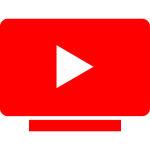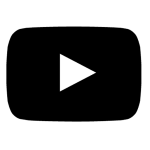Extract YouTube video tags for free with our easy-to-use YouTube Tag Extractor tool. Just paste any YouTube URL and instantly retrieve the tags used in the video
Related: Free YouTube Description Extractor – Copy Youtube Video Descriptions Instantly (No Login Required) · YouTube Title Extractor – Easily Extract Youtube Video Titles for Free (No Login Required)
The YouTube Tag Extractor is a free, fast, and efficient tool designed to help you instantly extract the tags from any public YouTube video. Tags play a vital role in YouTube’s search algorithm, helping videos rank better and reach a larger audience. If you’re a content creator, marketer, or researcher looking to analyze YouTube video tags, this tool makes it incredibly easy to retrieve the tags from any video URL.
Whether you want to study the tags of popular videos in your niche, improve your own YouTube SEO, or simply gather data for content research, the YouTube Tag Extractor will help you get the tags in no time.
Why Use the YouTube Tag Extractor?
The tags used in YouTube videos are key for video discoverability and search engine optimization (SEO). By extracting tags, you can gain insights into how videos are categorized and indexed on YouTube. Here’s why using the YouTube Tag Extractor is beneficial:
- Improved SEO: Analyzing the tags of high-ranking videos allows you to optimize your own video tags, improving your SEO strategy and increasing the visibility of your content.
- Content Strategy: By studying the tags used by top creators in your niche, you can create content around trending keywords and improve your chances of getting discovered.
- Competitive Analysis: Extracting and comparing tags from competing videos can help you understand their strategies and possibly identify keyword gaps you can exploit for better rankings.
- Keyword Research: Tags are often a good source of keywords. Extracting them gives you direct access to relevant keywords that are performing well within your niche or topic.
- Easy Data Collection: Whether you’re compiling a list of tags for a research project or want to analyze video metadata, this tool makes the process fast and easy.
How to Use the YouTube Tag Extractor Tool
- Step 1: Enter the YouTube Video URL
Copy the URL of the YouTube video from which you want to extract the tags. Paste it into the input field provided. - Step 2: Click the “Extract Tags” Button
After pasting the URL, click the “Extract Tags” button. The tool will instantly retrieve the tags associated with the video. - Step 3: View and Copy the Tags
The tags will be displayed below the button. You can copy them all at once with a single click to use them in your own video, research, or content strategy.
It’s that easy! The tool is designed to provide fast, accurate results with minimal effort.
Key Features of the YouTube Tag Extractor
- Instant Tag Extraction: Quickly retrieve all the tags used in any YouTube video.
- Completely Free: No subscriptions, sign-ups, or hidden fees. The tool is entirely free to use.
- Fast and Accurate: The tool extracts the tags accurately and in real-time.
- One-Click Copy: Copy all the extracted tags to your clipboard with just one click for easy use in your projects.
- Mobile-Friendly: The tool works perfectly on smartphones, tablets, and desktops, making it accessible anytime, anywhere.
- Simple and User-Friendly: The interface is intuitive, making it accessible for everyone, regardless of their technical knowledge.
Disclaimer: YouTube API Usage
This tool uses the YouTube Data API v3 to extract the tags from YouTube videos. Please note the following:
- API Limitations: The YouTube API has rate limits. If too many requests are made in a short time, you may experience temporary restrictions.
- API Terms of Service: By using this tool, you agree to the YouTube Data API’s terms of service, which you can review on YouTube’s official website.
- Data Ownership: All extracted tags are the intellectual property of the respective video creators. This tool only serves to extract publicly available information.
Why Choose the YouTube Tag Extractor?
- Boost Your SEO: Use the tool to analyze trending and high-ranking video tags. Incorporating these tags into your own content will improve your video’s discoverability.
- Gain Insights for Content Creation: Understand which keywords and topics are most relevant by studying video tags in your niche.
- Fully Free: No sign-up, no hidden fees—simply enter the URL and extract tags for free.
- Fast and Efficient: With instant results, you won’t have to wait around to get the tags you need.
- One-Click Copying: After extraction, you can copy all the tags with a single click, making it easy to paste them wherever needed.