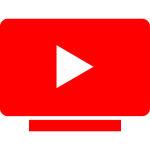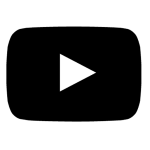Quickly extract and copy YouTube video descriptions for free with our easy-to-use tool. Simply enter a YouTube URL and get the full description in seconds.
The YouTube Video Description Extractor is a powerful and free tool designed to help you quickly and easily extract the description of any YouTube video. Whether you’re a content creator, marketer, researcher, or simply someone who needs to grab the video description in just a few seconds, our tool provides a fast and user-friendly way to get the text you need. With just a URL, you can access the full description of any public YouTube video instantly—without any complicated steps or technical knowledge required.
Why Use the YouTube Video Description Extractor?
In today’s digital world, video content is one of the most consumed forms of media. YouTube, being the largest video-sharing platform, houses millions of videos with rich descriptions that provide context, links, and additional information about the video’s content. As a YouTube user, you may want to extract a description for various reasons, such as:
- Content Research: If you’re a content creator, having access to other creators’ descriptions can help you understand how they structure their videos, what keywords they use, and how they engage with their audience.
- SEO Optimization: Video descriptions play a significant role in a video’s SEO ranking on YouTube. By extracting and analyzing descriptions, you can find keywords or phrases that can help optimize your own video descriptions.
- Marketing & Outreach: Marketers often need quick access to video descriptions to analyze competitors, gather marketing insights, or even reach out to video owners for collaborations.
- Saving Useful Information: Many videos include useful links, resources, or timestamps in the description that viewers want to keep for later use. Extracting the description ensures you can save that valuable information without needing to rewatch the entire video.
- Access for Transcription: If you’re transcribing video content for accessibility or personal purposes, extracting the description can often give you some of the basic information you need, such as summaries or key points.
- Quick & Efficient: Our tool simplifies the process, letting you extract video descriptions in mere seconds. No need for logging in or navigating through complex menus—just paste the URL, and you’re good to go!
How to Extract YouTube Descriptions
Using the YouTube Video Description Extractor is simple and straightforward. Follow these easy steps:
- Step 1: Paste the YouTube Video URL
Copy the URL of the YouTube video whose description you want to extract. Paste it into the input field on the YouTube Description Extractor tool. - Step 2: Click the ‘Extract Description’ Button
Once the URL is in place, click on the “Extract Description” button. Our tool will begin working immediately. - Step 3: View the Description
Within seconds, the description of the YouTube video will appear on the screen. If the video description includes any URLs, links, or timestamps, they will be displayed as part of the output. - Step 4: Copy the Description
If you’d like to keep a copy of the description, simply click the “Copy” button. This will copy the description text directly to your clipboard, making it easy to paste wherever you need it.
It’s that easy! There’s no need to sign up or download anything—just use the tool directly from your web browser. All the information is processed instantly and securely.
Key Features of the YouTube Video Description Extractor Tool
- Instant Results: Get the full description of any YouTube video in seconds.
- Free to Use: The tool is completely free and doesn’t require any signups or subscriptions.
- Simple Interface: The user interface is designed to be simple and intuitive, so anyone can use it without any hassle.
- No Restrictions: You can extract descriptions for any public video on YouTube.
- Copy Description with One Click: Once the description is displayed, you can copy it to your clipboard with just a click.
- Mobile Friendly: The tool works seamlessly on mobile devices, making it easy to extract descriptions on the go.
Disclaimer: YouTube API Usage
Please note that this tool uses the official YouTube Data API v3 to fetch video descriptions. The tool queries the YouTube Data API, which provides access to public information associated with a YouTube video, including its description, title, and other metadata. We do not store or collect any personal data from users, and all data provided by the tool is pulled directly from YouTube’s public API.
While we strive to provide a reliable and accurate service, it’s important to note the following:
- API Limitations: The YouTube Data API may impose usage quotas and rate limits. If the tool is used extensively, you may encounter temporary restrictions.
- API Terms of Service: By using this tool, you acknowledge and agree to YouTube’s API Terms of Service, which govern the use of the API. YouTube’s API terms are subject to change, and we advise users to review these terms periodically.
- Data Ownership: All data fetched from YouTube, including video descriptions, remains the property of the original content creators. Please ensure that any use of video descriptions complies with YouTube’s terms and the content creator’s copyright rules.
Benefits of Using Our YouTube Description Extractor Tool
- Time-Saving: Manually copying and pasting video descriptions can be tedious. Our tool automates this task and saves you time.
- Enhanced Productivity: Whether you’re conducting research, managing your own YouTube channel, or working in digital marketing, our tool helps you quickly gather descriptions without unnecessary distractions.
- Improved Accuracy: Instead of manually extracting descriptions, which can result in errors or omissions, the tool ensures you get the exact text as listed on YouTube.
- Free Access: Our YouTube Description Extractor tool is completely free and accessible to anyone with an internet connection. You won’t have to worry about subscriptions or hidden costs.