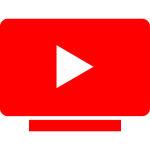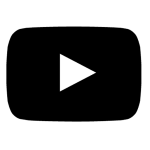Our YouTube Channel Statistics Viewer is a free, online tool designed to provide a complete overview of any YouTube channel’s statistics.
This tool allows users to view key information such as the channel’s thumbnail, title, channel ID, published date, total views, subscribers, total videos, country, and channel description. It works with any YouTube URL, including videos, shorts, standard channel URLs, and custom URLs, making it versatile and user-friendly.
Key Features of the YouTube Channel Statistics Viewer
1. Easy to Use
You don’t need any technical knowledge to use this tool. Simply enter a YouTube URL, click “Get Statistics,” and all relevant channel information will be displayed in an organized and readable format.
2. Works with Any YouTube URL
Whether it’s a channel link, video, short, or custom URL, the tool automatically extracts the channel ID and retrieves all statistics. This ensures users get accurate results without manually searching for channel information.
3. Detailed Channel Insights
The tool provides a comprehensive set of channel statistics, including:
- Thumbnail: High-quality channel profile image.
- Channel Title: Official name of the channel.
- Channel ID: Unique identifier for the channel.
- Published Date: When the channel was created.
- Total Views: Total number of video views.
- Total Subscribers: Number of subscribers.
- Total Videos: Total uploaded videos.
- Country: Registered country of the channel.
- Description: Full channel description for context.
4. Thumbnail Download
Users can download the channel thumbnail directly with a single click. This feature is useful for marketers, designers, and content creators who need high-resolution images for branding, presentations, or social media.
5. Free and No Sign-Up
The tool is completely free and does not require registration. Users can fetch channel statistics instantly without providing personal information.
6. Secure and Fast
The tool uses YouTube’s official API in the backend and ensures data is fetched securely and efficiently. All information is processed in real-time, and no user data is stored.
Why Use a YouTube Channel Statistics Viewer?
1. Marketing and Analytics
Marketers and agencies can analyze competitor channels, track performance metrics, and identify growth opportunities. The statistics help in making informed marketing decisions.
2. Content Strategy
YouTubers can study popular channels to understand trends, video frequency, and engagement. It helps creators plan content that aligns with audience expectations.
3. Research and Reports
Students, researchers, and analysts can gather data for reports, case studies, or academic projects. The tool provides reliable and structured statistics without manual data collection.
4. Personal Use
Fans or subscribers can explore their favorite channels, check growth over time, and save thumbnails or descriptions for personal reference.
How to Use the Tool
- Enter the YouTube channel URL (channel, video, short, or custom).
- Click the “Get Statistics” button.
- Preview the channel thumbnail and detailed stats table.
- Download the channel thumbnail if needed.
- View and analyze the complete channel description and statistics in one place.
This simple workflow ensures users get the information they need in seconds, whether for research, content creation, or marketing.
SEO Benefits of Using This Tool
Users often search for terms like:
- YouTube channel statistics viewer
- YouTube channel analytics tool
- Free YouTube channel stats checker
- View YouTube subscribers, views, and videos
By providing a free, easy-to-use tool that delivers complete YouTube channel statistics, this platform meets all common search intents. It helps users save time, provides accurate data, and improves overall YouTube content strategy.