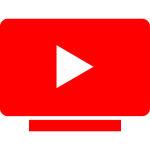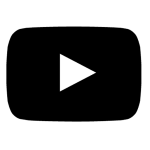The YouTube Channel ID Finder is a powerful online tool that allows you to quickly retrieve the unique ID of any YouTube channel. Every channel on YouTube has a distinct identifier known as the Channel ID, which is essential for developers, marketers, and creators who want to access channel data or integrate it into applications. With this tool, you can extract a channel’s ID effortlessly, without needing technical knowledge or Google API keys.
Related: YouTube Channel Banner Downloader – Download Any Youtube Channel’s Banner Instantly for Free (without login) · Free YouTube Description Extractor – Copy Youtube Video Descriptions Instantly (No Login Required) · AI YouTube Tags Generator – Generate SEO-Friendly Youtube Tags Instantly (No Login Required)
Why You Might Need a YouTube Channel ID
There are several reasons why knowing a channel’s unique ID is valuable:
- API Integrations: If you are building applications that interact with YouTube data, the channel ID is required to fetch videos, playlists, and analytics.
- Marketing & Analytics: Identify and track competitor channels or your own content to analyze engagement trends and growth.
- Content Management: Tools like automated uploads, content monitoring, or bulk video management rely on channel IDs for accuracy.
- Customization & Embedding: Embed specific channels or playlists on websites using their unique IDs instead of usernames.
How It Works
Our tool works seamlessly with any YouTube URL. Whether you have a standard channel link, a custom URL, a video link, a shorts URL, or an @handle, the tool can detect and extract the correct channel ID. Simply enter the URL in the input box, click “Find Channel ID,” and the tool will process your request in seconds.
Here’s what makes our YouTube Channel ID Finder reliable and easy to use:
- Supports All URL Types: Regular channel URLs, custom URLs, video links, shorts links, and @handles.
- Instant Results: The tool fetches the channel ID in real time and displays it immediately.
- User-Friendly Interface: Mobile-responsive, full-width input field and a clean layout make the tool accessible on any device.
- Secure & Private: The tool does not store your inputs or personal data.
Step-By-Step Guide
Using the YouTube Channel ID Finder is straightforward:
- Copy the URL: Copy the YouTube link you want to find the channel ID for.
- Paste it into the Tool: Paste it in the input field labeled “Enter any YouTube URL.”
- Click “Find Channel ID”: The tool processes the URL instantly.
- Get Your Channel ID: The unique ID will appear in the results box, ready for use in your projects.
Supported YouTube URL Types
- Standard Channel URLs:
https://www.youtube.com/channel/UC... - Custom URLs:
https://www.youtube.com/c/ChannelName - Video Links:
https://www.youtube.com/watch?v=... - Shorts Links:
https://www.youtube.com/shorts/... - @Handles:
https://www.youtube.com/@handleName
No matter which format you provide, the tool intelligently detects and returns the correct channel ID.
Benefits of Using This Tool
- Accuracy: Reliable and precise channel ID extraction.
- Time-Saving: Instantly fetch IDs without manual inspection or guesswork.
- Free to Use: The tool is completely free with no hidden charges.
- Mobile-Friendly: Works on phones, tablets, laptops, and desktops.
- Versatile: Compatible with any YouTube link type for maximum flexibility.
Use Cases
- Developers & API Users: Essential for accessing YouTube APIs for analytics, playlist management, and video uploads.
- Marketers & Analysts: Track competitor channels, analyze audience engagement, and optimize campaigns.
- Content Creators: Organize multiple channels, manage uploads, or embed content using channel IDs.
- Businesses & Agencies: Manage client YouTube channels efficiently by leveraging channel IDs.
Privacy & Security
We respect your privacy. The YouTube Channel ID Finder does not store any of the URLs you input or your personal data. All processing happens in real time, ensuring complete anonymity.