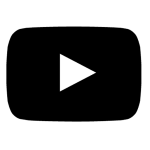The YouTube Channel Banner Downloader is an online tool designed to help users fetch and download YouTube channel banners quickly and easily. Whether you are a content creator, marketer, designer, or just a YouTube fan, this tool allows you to access the banner images of any public YouTube channel in full resolution. Unlike other tools that only work with channel URLs, this downloader supports all types of YouTube links — including standard channel links, custom URLs, videos, and Shorts.
With this tool, you can instantly preview the banner and download it directly to your device without needing to log in to YouTube or install any software. It is fast, free, and works across all devices, making it a convenient solution for anyone who wants to analyze, use, or save YouTube banners.
How Does the YouTube Channel Banner Downloader Work?
The tool works by taking any valid YouTube URL as input. It automatically detects the channel associated with the URL, regardless of whether it’s a channel link, video, or Shorts. Once the channel is identified, the tool fetches the banner image in the highest available resolution and provides a direct download option.
The process is entirely automated, requiring just a few clicks:
- Paste the YouTube URL into the input box.
- Click the “Download” button.
- Preview the banner and download it instantly.
This method ensures that users can get banners from multiple types of YouTube links without worrying about the URL format. The tool also handles YouTube Shorts URLs, which are often tricky for other banner download tools.
Why Use a YouTube Channel Banner Downloader?
There are several reasons why users may want to download YouTube channel banners:
1. Design Inspiration
Creators and designers can study how popular YouTube channels design their banners, including layout, color schemes, and branding elements. This can help them improve their own channel branding or gather ideas for new designs.
2. Marketing Research
Marketers and social media analysts can use the tool to analyze competitors’ YouTube branding strategies. Banners can reveal trends, seasonal themes, or promotional styles used by top-performing channels.
3. Personal Use
Fans of a particular channel might want to save the banner for personal use, wallpapers, or inspiration. This tool makes it easy to access high-quality images without complex downloads or third-party applications.
4. Quick and Efficient Access
Manual methods of downloading banners from YouTube are time-consuming and often require technical knowledge. This tool automates the entire process, saving time and effort.
Features of the YouTube Channel Banner Downloader
This downloader offers a range of features that make it a versatile and user-friendly tool:
Full URL Support
It supports all types of YouTube URLs, including standard channel links, custom URLs, individual video links, and Shorts URLs. Users don’t need to worry about link formats.
High-Resolution Banner Preview
Before downloading, the tool displays a high-quality preview of the banner image, ensuring users get exactly what they expect.
Direct Download
Users can download the banner with a single click. The downloaded file retains the original quality and resolution as displayed on YouTube.
Mobile Responsive
The interface is designed to work perfectly on mobile, tablet, and desktop devices, making it accessible for users on the go.
Fast and Free
The tool is completely free to use with no registration, no hidden charges, and unlimited usage. Users can fetch banners from multiple channels without any restrictions.
Secure and Private
No personal information or YouTube login is required. All data processing happens in real-time, and user privacy is fully protected.
Who Can Benefit from This Tool?
The YouTube Channel Banner Downloader is useful for a wide range of users:
- Content Creators: Analyze competitor branding and design better banners for their own channels.
- Marketers: Research branding strategies and campaign visuals from popular channels.
- Designers: Study layouts, color schemes, and banner designs for creative inspiration.
- Fans: Download banners from favorite channels for personal use.
- Educators: Demonstrate visual branding, channel promotion, and digital marketing strategies in classrooms or workshops.
How to Use the YouTube Channel Banner Downloader
Using this tool is simple and requires no technical skills:
- Copy a YouTube URL – This can be a channel link, video, Shorts, or custom URL.
- Paste the URL into the input field on the tool page.
- Click the Download Button – The tool will fetch the banner image.
- Preview and Download – You will see a high-resolution preview of the banner. Click the download button to save the image to your device.
The entire process takes only a few seconds, making it ideal for users who need fast and reliable results.
Advantages Over Other Tools
- Supports All URL Types: Unlike other banner downloaders, this tool works with videos, Shorts, channel links, and custom URLs.
- High-Quality Downloads: Banners are downloaded in high resolution, maintaining their original quality.
- No Login Required: There’s no need for YouTube accounts or additional software.
- User-Friendly Interface: The responsive design ensures the tool works perfectly on all devices.
- Safe and Private: Your URLs and data are not stored, providing complete privacy.
- Free and Unlimited: There are no usage limits or hidden fees.
Common Use Cases
- Content Analysis: Download banners to analyze competitors’ channel branding.
- Design Research: Use banners as references for creating visually appealing channel graphics.
- Marketing Studies: Assess branding trends and promotional strategies across different YouTube niches.
- Educational Purposes: Teach digital marketing, branding, and content creation using real examples.