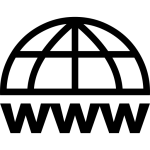Our comprehensive What Is My IP tool offers far more than just a simple IP address check—it provides a complete digital fingerprint of your internet connection. Whether you’re a casual internet user, a network administrator, a cybersecurity professional, or a business owner, this powerful tool delivers instant, accurate information about your public IP address and its associated geolocation data.
What Exactly is an IP Address?
An Internet Protocol (IP) address serves as the fundamental identifier for every device connected to the internet. Think of it as your digital home address—it allows information to find its way to your device and enables communication across the vast network we call the internet. IP addresses come in two main formats: IPv4 (like 192.168.1.1) and the newer IPv6 (like 2001:0db8:85a3:0000:0000:8a2e:0370:7334), designed to accommodate the growing number of internet-connected devices worldwide.
Your public IP address is assigned by your Internet Service Provider (ISP) and is visible to every website and online service you visit. This makes understanding and monitoring your IP address crucial for both privacy awareness and technical troubleshooting. Our tool not only reveals this critical piece of information but also provides context about what it means and where it’s located in the physical world.
Comprehensive Features of Our IP Lookup Tool
Real-Time IP Address Detection
Our tool instantly detects and displays your current public IP address the moment you visit our page. There’s no need for complicated configurations or technical knowledge—the process is completely automated and happens in real-time. This immediate feedback is essential for users who need quick information about their network status, whether they’re troubleshooting connection issues or verifying their external IP for remote access setups.
Advanced Geolocation Technology
Beyond simply showing your IP address, our tool employs sophisticated geolocation databases to pinpoint your approximate physical location. This includes detailed information about your:
- Country and Region: Identify which country and specific region your internet connection originates from
- City-Level Location: Get city-specific information to understand your local digital presence
- Geographical Coordinates: Access precise latitude and longitude coordinates for mapping purposes
- Timezone Data: Determine your local timezone based on your network location
This geolocation capability is particularly valuable for businesses that need to verify user locations, travelers checking their digital footprint abroad, or anyone concerned about their online privacy and location exposure.
Internet Service Provider Insights
Our tool reveals detailed information about your Internet Service Provider, including:
- ISP Name: Identify which company provides your internet connection
- Organization Details: Understand the broader network organization behind your connection
- ASN Information: Access Autonomous System Number data for technical network analysis
This information is crucial for troubleshooting network issues, understanding your service provider’s infrastructure, or verifying that you’re connected through your intended ISP.
Network Configuration Analytics
Gain insights into your network configuration with comprehensive data including:
- ZIP/Postal Code: Location-specific postal information based on your IP
- Currency Information: Local currency data for your detected location
- Connection Type Indicators: Clues about the nature of your internet connection
Practical Applications and Use Cases
For Individual Internet Users
Privacy and Security Awareness: In an era of increasing digital surveillance and data collection, understanding what information your IP address reveals is the first step toward protecting your online privacy. Our tool helps you see exactly what websites and online services can detect about you through your IP address alone.
Travel and Location Verification: For frequent travelers, our IP checker helps verify that your internet connection appears from your current location. This is particularly useful when using VPNs, public Wi-Fi, or international roaming services.
Troubleshooting Connection Issues: When experiencing internet connectivity problems, the first step is often checking your public IP address. Our tool provides immediate verification of your external network identity, helping you diagnose whether issues are local or related to your ISP.
For Business and Professional Use
Network Administration: IT professionals and network administrators can use our tool to quickly verify external IP addresses for remote access configuration, firewall rules, and network monitoring.
E-commerce and Geo-targeting: Online businesses can utilize similar technology (though ours is client-focused) to understand how geo-location works for targeting customers, displaying local prices, and complying with regional regulations.
Cybersecurity Analysis: Security professionals can use IP checking as part of their threat intelligence gathering, understanding where potentially malicious traffic originates, and verifying the geographic sources of network activity.
For Developers and Technicians
API Integration Reference: While our tool is designed for end-users, it demonstrates the capabilities of IP geolocation APIs that developers can integrate into their own applications.
Technical Education: Students and aspiring IT professionals can use our tool to understand the practical aspects of networking, IP addressing, and internet infrastructure.
The Technology Behind Our IP Lookup Service
Our tool leverages multiple reliable data sources and sophisticated algorithms to ensure accurate and up-to-date information. We utilize established IP geolocation databases that are continuously updated with information from various sources, including:
- Regional Internet Registries: Official data from organizations that manage IP address allocation
- ISP Contributions: Information provided directly by internet service providers
- Network Measurement Data: Real-world data gathered from distributed monitoring systems
- User-Contributed Corrections: Community-driven accuracy improvements
This multi-source approach ensures that our geolocation data remains current and reliable, accounting for the dynamic nature of internet infrastructure where IP address assignments can change frequently.
Privacy and Security Considerations
We take your privacy seriously. Our IP lookup tool is designed with the following privacy protections:
- No Data Storage: We don’t store your IP address or personal information
- Transparent Processing: All data processing happens in real-time with clear disclosure of what information we access
- Minimal Data Collection: We only collect the information necessary to provide the service
- Secure Connections: All communications are encrypted using modern security protocols
It’s important to understand that while we don’t retain your information, your IP address is inherently visible to any website you visit. This reality underscores the importance of tools like ours that help users understand what their IP address reveals about them.
Understanding IP Address Geolocation Accuracy
The accuracy of IP-based geolocation can vary depending on several factors:
- ISP Infrastructure: How your internet service provider manages IP address allocation
- Network Type: Differences between residential, business, and mobile internet connections
- Geographic Location: Varying accuracy levels in different countries and regions
- VPN and Proxy Usage: These services can significantly alter apparent location data
Typically, IP geolocation can accurately identify your country with near-perfect accuracy, your region or state with high accuracy, and your city with moderate accuracy. However, it’s rarely precise enough to identify your exact street address unless combined with other location data sources.
Comparison with Other IP Lookup Services
What sets our tool apart from other IP checking services available online?
- Comprehensive Data: We provide more detailed information than basic IP checkers
- User-Friendly Interface: Clean, intuitive design that works seamlessly across all devices
- No Cost Barrier: Completely free access without limitations or premium tiers
- Technical Accuracy: Reliable data from multiple authoritative sources
- Privacy-First Approach: We prioritize user privacy in our service design
- Educational Value: We help users understand what the data means, not just display it
Mobile Optimization and Cross-Platform Compatibility
Our IP lookup tool is fully optimized for all devices and platforms. Whether you’re accessing it from a desktop computer, laptop, tablet, or smartphone, you’ll enjoy the same comprehensive features and user-friendly experience. The responsive design automatically adapts to your screen size, ensuring optimal readability and ease of use regardless of your device.
Educational Resources and Additional Information
Beyond the core IP lookup functionality, we believe in empowering users with knowledge. Our tool includes contextual information that helps you understand:
- IP Address Basics: Educational content about how IP addresses work
- Privacy Implications: Information about what your IP address reveals about you
- Technical Details: Explanations of the various data points we display
- Practical Applications: Real-world uses for the information we provide
Future Enhancements and Developments
We’re continuously working to improve our IP lookup tool with planned enhancements including:
- Historical IP Tracking: Optional features to track changes in your IP address over time
- Network Speed Integration: Combined IP and network performance testing
- Enhanced Security Features: Additional tools for privacy and security assessment
- API Access: Developer-friendly access to our geolocation capabilities
- Multi-language Support: Expanded accessibility for international users
How to Use Our What Is My IP Tool – Complete Guide
Getting Started: Accessing the Tool
Step 1: Visit the Tool Page
Navigate to our What Is My IP tool using your preferred web browser. The tool is accessible from any device with an internet connection—whether you’re on a desktop computer, laptop, tablet, or smartphone.
Step 2: Automatic Initialization
As soon as the page loads, our tool automatically begins detecting your IP address and gathering location information. You’ll notice the processing indicator briefly appear, followed by your complete IP details displayed in an organized table format.
Manual Refresh Option
Using the Check Button
If you need to refresh your IP information or suspect your IP address has changed:
- Locate the “Show My IP Details” button prominently displayed below the tool title
- Click the button to initiate a fresh IP lookup
- Wait for processing as the tool gathers the latest information
- View updated results in the results section below the button
When to Use Manual Refresh:
- After connecting to a new network
- When switching between Wi-Fi and mobile data
- After establishing a VPN connection
- When troubleshooting network issues
- If you suspect your IP has changed dynamically
Understanding the Results Display
Our tool presents your IP information in a clean, organized table format. Here’s how to interpret each data point:
Primary Identification Section
- Your IP Address: Your unique public IPv4 or IPv6 address assigned by your ISP
- Location: Combined city, region, and country information for quick reference
Geographic Details
- Region: The specific state, province, or territory of your connection
- Country: The country where your IP address is registered
- Country Code: Two-letter international country code (e.g., US, UK, CA)
- City: The city associated with your IP address location
- ZIP: Postal code for your approximate location
Technical Specifications
- Latitude/Longitude: Geographic coordinates of your approximate location
- Time Zone: Your local timezone based on geographic location
- Currency Code: Local currency for your detected country
Network Information
- ISP: Your Internet Service Provider company name
- AS: Autonomous System information showing network organization details