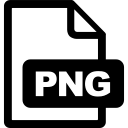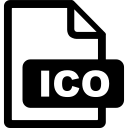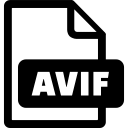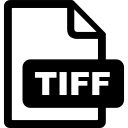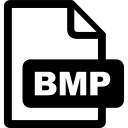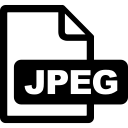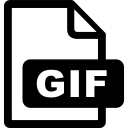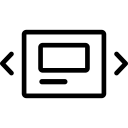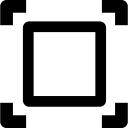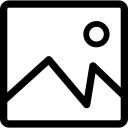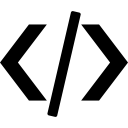Convert your JPG images to PDF instantly with our free online JPG to PDF Converter. Whether you have single or multiple JPG files, this simple tool helps you create professional-quality PDF documents in just seconds. No software installation, no complicated setup, and no registration required — everything runs directly in your browser.
Related: Image to Webp Converter | Bulk convert Image to WebP—100% free (No Login Required) · Base64 to Image Converter | Fast & Free Base64 to Image Conversion (No Login Required) · Image to Base64 Converter | Convert any image to Base64 for HTML, CSS, and JSON (No Login Required)
What is a JPG to PDF Converter?
A JPG to PDF Converter is an online tool that transforms JPG image files into PDF documents. Instead of storing multiple JPG images separately, you can merge them into a single, well-formatted PDF for easy sharing, printing, or archiving. With just a few clicks, you can generate single-page or multi-page PDFs from your JPG files.
Key Features of Our Free JPG to PDF Tool
- Multiple JPG support – Convert one or many JPG images into PDF.
- Batch conversion – Upload several JPG files at once and merge into one PDF or export separately.
- Drag-and-drop interface – Just drop your JPGs into the box and start converting.
- Custom PDF settings – Choose orientation (Portrait or Landscape), page size (A4, Letter, Legal), and margins.
- Merge or split PDFs – Combine all JPGs into one document or download them individually.
- Preview & arrange – See thumbnails, reorder files, or remove images before converting.
- Fast and secure – Files process instantly and remain on your device.
- Cross-platform – Works on Windows, Mac, Android, and iOS without issues.
Why Use Our Online JPG to PDF Converter?
- Save Time – No need for heavy apps like Photoshop or Acrobat.
- Professional Results – Create clean, structured PDFs from JPGs.
- Completely Free – All features are free with no hidden costs.
- Easy to Use – Beginner-friendly, no technical skills required.
- Safe & Private – Files never upload to servers, ensuring privacy.
Who Can Benefit from This Tool?
- Students – Turn assignments, notes, or scanned pages into PDFs.
- Teachers – Combine worksheets or study material into one document.
- Professionals – Create reports, portfolios, or presentations from JPGs.
- Freelancers & Designers – Share project previews or creative works as PDFs.
- Business Owners – Convert invoices, receipts, and contracts into PDF format.
- General Users – Organize travel photos, scanned documents, or personal images.
Step-by-Step Guide: How to Convert JPG to PDF
- Upload Your JPG Images
- Drag & drop or click to upload.
- Select multiple files for batch conversion.
- Preview & Arrange
- Thumbnails appear instantly.
- Reorder JPGs or remove unwanted ones.
- Choose PDF Settings
- Pick Portrait or Landscape.
- Select page size (A4, Letter, Legal).
- Adjust margins: None, Small, or Large.
- Merge or Save Individually
- Merge all JPGs into one PDF.
- Or download each JPG as a separate PDF.
- Generate & Download
- Click Download PDF.
- Wait for quick processing.
- Instantly get your file.
Advantages of Using Our JPG to PDF Converter
- Accessible Anywhere – Works in all browsers (Chrome, Firefox, Safari, Edge).
- Cross-Device Support – Use on mobile, tablet, or PC.
- High Quality – Maintains image clarity and sharpness.
- Flexible Options – Adjust layout, orientation, and margins.
- Convenient – Convert on the go, no apps required.
Common Use Cases
- JPG to PDF for Work – Convert scanned documents, contracts, and receipts.
- JPG to PDF for Students – Save assignments, notes, or diagrams.
- Photo to PDF – Merge family or vacation pictures into one PDF.
- Business Use – Securely store invoices or legal files.
- Archiving – Organize old scanned JPGs into PDFs.
Why Choose This JPG to PDF Tool Over Others?
Unlike many converters, our JPG to PDF Converter is:
- ✅ 100% Free, with no hidden fees.
- ✅ Ad-free and lightweight for smooth use.
- ✅ Feature-packed with merge, reorder, and preview functions.
- ✅ Safe & private, with local file processing in your browser.
Start converting your JPG images to PDF now — quick, safe, and free!