Convert images to Base64 code instantly with our free Image to Base64 Converter tool. Whether you have JPG, PNG, GIF, or BMP, this tool helps you quickly generate Base64 code that can be used directly in HTML, CSS, or JavaScript without hosting the image separately.
Related: Image to Webp Converter | Bulk convert Image to WebP—100% free (No Login Required) · Base64 to Image Converter | Fast & Free Base64 to Image Conversion (No Login Required) · JPG to PDF Converter | Convert JPG to PDF instantly.
This tool is perfect for developers, designers, and webmasters who need to embed images into code, emails, or apps. No registration, no software download — everything happens online in your browser.
Key Features of Image to Base64 Converter
- Supports Multiple Formats – Convert JPG, PNG, GIF, SVG, and BMP to Base64.
- Instant Conversion – Upload an image and get Base64 code immediately.
- Live Preview – See your uploaded image before copying the code.
- Copy with One Click – Copy Base64,
<img>tag, or CSS code easily. - Download Option – Save Base64 output as a
.txtfile. - Web-Friendly – Embed images directly into your HTML or CSS without hosting.
- Secure & Private – All conversions happen inside your browser; no files are uploaded to any server.
- Free Forever – No signup or hidden charges.
Why Convert Image to Base64?
Base64 encoding is widely used in web development and email templates. By converting an image to Base64:
- You can embed small icons or logos directly in your HTML/CSS.
- You avoid hosting images on external servers.
- It helps in creating single-file applications.
- Ideal for inline images in JSON or XML data.
- Improves portability of documents, emails, or apps that need self-contained images.
However, Base64 is best suited for small images like icons, logos, or background patterns. For large images, it’s better to host them normally for better performance.
How to Use Image to Base64 Converter
- Upload Your Image – Drag & drop or click to select an image file.
- Preview – Instantly see your uploaded image.
- Get Base64 Code – The tool generates Base64 automatically.
- Copy or Download – Copy Base64,
<img>tag, or CSS code. You can also download it as.txt.
It’s that simple!
Example Uses of Base64 Images
- HTML Example:
<img src="data:image/png;base64,iVBORw0KGgoAAAANSUhEUg..." alt="My Image">
- CSS Example:
background-image: url('data:image/png;base64,iVBORw0KGgoAAAANSUhEUg...');
- JSON Example:
{ "image": "data:image/jpeg;base64,/9j/4AAQSkZJRgABAQ..." }
✅ Advantages of Using This Tool
- No installation required.
- Works on desktop and mobile.
- Clean and simple interface.
- Free for unlimited use.
- No ads or watermarks.
Is This Tool Secure?
Yes! All conversions happen directly in your browser using JavaScript. Your images are never uploaded to any server. This ensures 100% privacy and security.
Start Converting Now
Use our free Image to Base64 Converter Tool to quickly generate Base64 code for your images. Whether you’re a developer embedding assets, a designer styling with CSS, or just need Base64 for API or JSON data, this tool is the fastest and easiest way to do it.

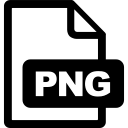
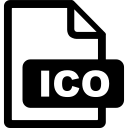
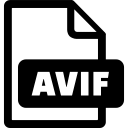
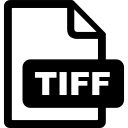
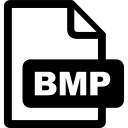
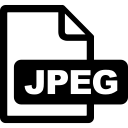
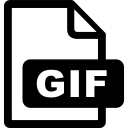
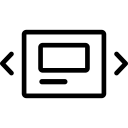
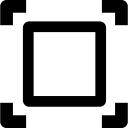

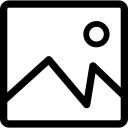
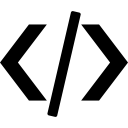


2 thoughts on “Image to Base64 Converter | Convert any image to Base64 for HTML, CSS, and JSON (No Login Required)”
Comments are closed.