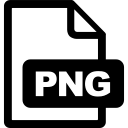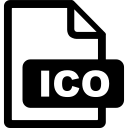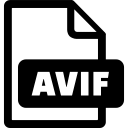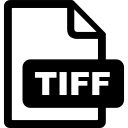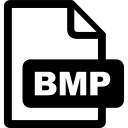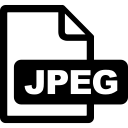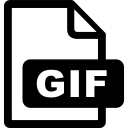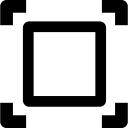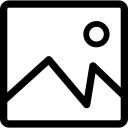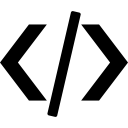Resize your images instantly with our free online Image Resizer Tool. Whether you need to reduce the size of a single photo or resize multiple images in bulk, this tool helps you adjust dimensions, scale, or file size in just seconds. No software installation, no complicated setup, and no registration required — everything runs directly in your browser.
What is an Image Resizer?
An Image Resizer is an online tool that adjusts the width, height, or overall size of your images. Instead of keeping large or unoptimized files, you can resize them for websites, social media, email, or printing. With just a few clicks, you can shrink, enlarge, or optimize images while keeping the quality intact.
Key Features of Our Free Image Resizer Tool
- Resize by pixels or percentage – Set custom width/height or scale images.
- Resize by file size – Define maximum KB or MB for quick optimization.
- Batch resizing – Upload multiple images and resize them all at once.
- Maintain aspect ratio – Keep proportions to avoid image distortion.
- Crop & fit options – Adjust how images fit within new dimensions.
- Drag-and-drop interface – Just drop your images and start resizing.
- Preview before saving – See results instantly before downloading.
- Fast & secure – Files process instantly and remain on your device.
- Cross-platform – Works on Windows, Mac, Android, and iOS.
Why Use Our Online Image Resizer?
- Save Time – Resize images quickly without heavy apps like Photoshop.
- Professional Results – Maintain clarity and sharpness after resizing.
- Completely Free – All features are free with no hidden costs.
- Easy to Use – Beginner-friendly, no technical skills needed.
- Safe & Private – Files never upload to servers, ensuring privacy.
Who Can Benefit from This Tool?
- Students – Optimize images for assignments, notes, and projects.
- Teachers – Resize images for study materials or presentations.
- Professionals – Compress large images for reports, portfolios, or websites.
- Freelancers & Designers – Create web-ready assets and previews.
- Business Owners – Optimize logos, product photos, and documents.
- General Users – Resize vacation photos, social media uploads, or email attachments.
Step-by-Step Guide: How to Resize an Image
- Upload Your Image(s)
- Drag & drop or click to upload.
- Select multiple files for batch resizing.
- Choose Resize Settings
- Enter custom width & height in pixels.
- Resize by percentage or target file size.
- Maintain or change aspect ratio.
- Preview the Image
- Instantly see how your image looks.
- Adjust settings until satisfied.
- Download Resized Images
- Save images in original format (JPG, PNG, etc.).
- Batch-download multiple files as ZIP.
Advantages of Using Our Image Resizer
- Accessible Anywhere – Works in all browsers (Chrome, Firefox, Safari, Edge).
- Cross-Device Support – Use on mobile, tablet, or PC.
- High Quality – Retains sharpness and clarity.
- Flexible Options – Resize by dimensions, percentage, or file size.
- Convenient – No apps required, works instantly online.
Common Use Cases
- Resize for Websites – Optimize images for faster page load.
- Resize for Social Media – Fit perfect dimensions for Instagram, Facebook, or Twitter.
- Resize for Email – Reduce file size for quick sharing.
- Resize for Printing – Prepare images in exact dimensions.
- Resize for Archiving – Save storage by reducing large images.
Why Choose This Image Resizer Over Others?
Unlike many resizing tools, our Image Resizer is:
✅ 100% Free, with no hidden fees.
✅ Ad-free and lightweight for smooth use.
✅ Feature-packed with pixel, percentage, and file size options.
✅ Safe & private, with local file processing in your browser.
Start resizing your images now — quick, safe, and free!