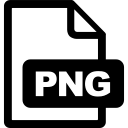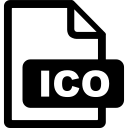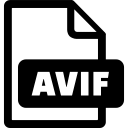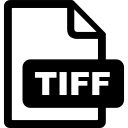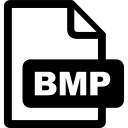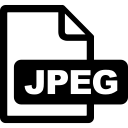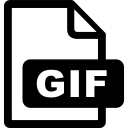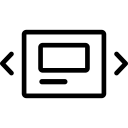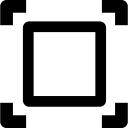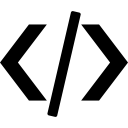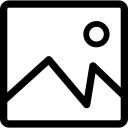Compress images online with our free Image Compressor Tool. This simple and powerful tool helps you reduce the file size of your images without losing noticeable quality. Whether you are a web developer, digital marketer, photographer, student, or everyday user, this tool makes your images lighter, faster, and easier to share.
Key Features of the Image Compressor
- High-quality compression – Shrinks image size while keeping visual clarity.
- Adjustable quality settings – Choose compression strength with a slider (1–100).
- Batch image support – Compress one or multiple images in a single click.
- Real-time preview – Check estimated size before downloading.
- Multi-format compatibility – Works with JPG, JPEG, PNG, and WebP.
- One-click download – Save images individually or as a ZIP file.
- Browser-based tool – No software installation required.
- Safe & private – Files never leave your device; compression happens locally.
Why Use an Image Compressor?
Large images often cause problems. They take more storage space, slow down websites, and make file sharing difficult. Our Image Compressor Tool solves these problems in seconds:
- For websites & SEO: Smaller images mean faster load times, which improve user experience and Google rankings.
- For emails & documents: Avoid email attachment errors caused by large files.
- For social media: Upload optimized images quickly without losing quality.
- For devices & storage: Free up memory on your phone or computer.
- For presentations & reports: Keep files lightweight and professional.
How the Tool Works
- Upload your images – drag & drop or use the upload button.
- Set the compression quality – move the slider to balance quality and file size.
- Preview the result – see estimated file size before saving.
- Click compress – let the tool process your images.
- Download instantly – save images one by one or in bulk as a ZIP file.
Everything is instant and runs directly in your browser, ensuring maximum privacy and speed.
Benefits of Using the Image Compressor
- Boosts site speed: A must for bloggers, e-commerce stores, and developers.
- Saves bandwidth: Faster uploads and downloads.
- No software needed: Entirely online, works in Chrome, Firefox, Edge, and Safari.
- Cross-device support: Use it on desktop, tablet, or mobile.
- Free & unlimited: No sign-up, no hidden charges, no restrictions.
- Eco-friendly digital practice: Smaller files reduce data transfer, saving energy.
Best Practices for Image Compression
- For websites/blogs, use 70–80% quality – best balance of clarity and size.
- For presentations, choose 85–90% quality to keep details sharp.
- For archiving or printing, use high-quality settings to avoid losing detail.
- Always keep an original backup – don’t repeatedly compress the same image.
- Use WebP format for modern websites – it provides better compression than PNG or JPG.
Who Can Use This Tool?
- Web designers & developers – speed up sites with optimized images.
- Students & teachers – submit smaller files in projects and reports.
- Business owners – reduce image sizes for product catalogs, brochures, or ads.
- Photographers – share lightweight image previews without losing quality.
- Social media managers – post faster while keeping images sharp.
Start Compressing Now
Our Image Compressor Tool is free, fast, and secure. No software, no logins, no limits. Upload your images, compress them instantly, and download optimized files with just one click.
Keep your website fast, your storage free, and your images easy to share — all with one simple tool.