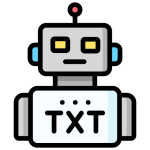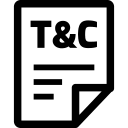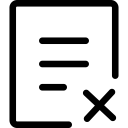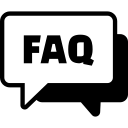Free Google AdSense Approval and Eligibility Checker Tool – Check If Your Website is Ready for Google Adsense.
The AdSense Eligibility Checker is an advanced yet user-friendly website audit tool designed to help bloggers, publishers, and business owners understand if their site is ready for Google AdSense approval. Getting approved by AdSense can be challenging because Google uses automated systems and manual reviews to ensure that a website meets all AdSense program policies, such as having original content, clear navigation, required legal pages, and a safe, secure browsing experience. This tool performs an instant website scan and provides a comprehensive AdSense readiness report, allowing you to fix problems before you apply.
Many websites get rejected because of thin content, missing privacy policy, slow performance, or lack of HTTPS security. Our tool highlights these issues clearly, giving you a percentage-based eligibility score, a detailed checklist, and actionable SEO recommendations. It is a must-have for anyone serious about monetizing their content with AdSense or other ad networks.
Detailed Features and Checks
| Site Accessibility | Confirms that your domain is online and responding. Google will not approve sites that cannot be reached reliably. |
|---|---|
| HTTPS / SSL | Checks if your website uses HTTPS with a valid SSL certificate. AdSense requires secure connections to protect users. |
| Content Quality | Analyzes word count, image usage, title tags, headings (H1/H2), and meta description length. Sites with fewer than 300 words per page often get rejected. |
| Legal Pages | Detects Privacy Policy, Terms & Conditions, About Us, Contact Us, and Disclaimer pages. These are mandatory for policy compliance. |
| Performance | Pulls mobile and desktop performance data using PageSpeed scores. A slow site hurts user experience and ad revenue potential. |
| Technical SEO | Scans for robots.txt, sitemap.xml, canonical tags, schema markup, and open graph tags to ensure search engine friendliness. |
| Security & Safe Browsing | Looks for blacklist warnings, malware flags, and cookie consent banner for GDPR compliance. |
| Broken Links | Lists internal and external broken links that can harm SEO and result in policy violations. |
All these checks are combined into a single weighted AdSense readiness score so you can quickly understand how close you are to meeting the AdSense approval requirements.
How the Eligibility Score Works
The tool assigns a weight to each factor (availability, SSL, legal pages, content, performance, and security) and calculates a percentage score between 0–100. This number is not just random — it is based on real AdSense policies and best practices followed by successful publishers. Here’s how to interpret your score:
Even if you score low, do not worry. The tool will provide step-by-step improvement suggestions, such as adding missing pages, increasing content length, optimizing images, enabling SSL, or fixing mobile speed issues. Implement these changes and re-test until you see your score improve. This process significantly raises your chance of getting approved.
Why Check AdSense Eligibility?
Applying for AdSense without preparation often leads to rejection, which can delay monetization and hurt motivation. Using an AdSense eligibility test tool allows you to:
- Identify Critical Issues: Detect missing privacy policy, contact page, or SSL problems instantly.
- Save Time: Avoid waiting weeks for a rejection email by fixing problems upfront.
- Improve SEO: The built-in SEO audit helps you optimize meta tags, headings, and internal linking structure.
- Boost User Experience: Speed improvements and mobile-friendly design help users stay longer and click more ads.
- Increase Approval Rate: A well-optimized, policy-compliant site has a much higher chance of being accepted into the program.
Whether you are a blogger, affiliate marketer, or small business owner, a quick AdSense readiness check is a smart step before applying.
How to Use the Tool
- Enter your website domain name (e.g.,
yourdomain.com) into the input box. - Click the Analyze Website button to start the scan.
- Wait as the tool checks availability, SSL, content, SEO, and other factors step by step.
- Review the percentage score, interactive checklist, and colored badges for each check.
- Read the smart recommendations to see which fixes are most important.
- Make the recommended changes to your site, then run the check again.
Repeat this process until your site reaches a score above 80%, which indicates strong chances of AdSense approval.
Additional Tips for AdSense Approval
Apart from the automated checks, follow these best practices:
- Publish at least 10–15 high-quality posts with 500+ words each.
- Use original, plagiarism-free content and avoid copyright violations.
- Ensure your site has easy navigation, no broken design, and a responsive layout.
- Keep ads (if any) minimal until you get approved.
- Regularly update your site to show Google that it is active.
Disclaimer
This AdSense Eligibility Checker is an educational and diagnostic tool. It provides an estimated readiness score based on publicly available data
and common AdSense requirements. Passing this test does not guarantee approval because Google performs manual and automated reviews.
Google AdSense™ is a trademark of Google LLC. This tool is not affiliated with or endorsed by Google. Always read the official
AdSense Program Policies before applying.