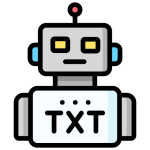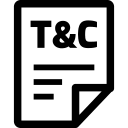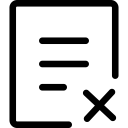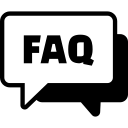The Get HTTP Headers Tool is a powerful online utility designed to fetch and display HTTP headers for any website. Whether you are a web developer, SEO specialist, or site owner, understanding HTTP headers is essential for troubleshooting, analyzing server responses, and optimizing website performance. This tool helps you retrieve header information quickly and accurately, without the need for complex software or command-line knowledge.
What Are HTTP Headers?
HTTP headers are pieces of metadata sent by a web server in response to a client’s request. They contain essential information about the server, the requested resource, caching policies, content type, security settings, and much more. By examining HTTP headers, users can better understand how a website communicates with browsers, search engines, and other clients.
Some common headers include:
- Content-Type: Defines the type of content returned by the server.
- Cache-Control: Specifies caching policies for the resource.
- Server: Identifies the web server software.
- Strict-Transport-Security: Enforces HTTPS connections.
- Set-Cookie: Contains cookies sent from the server to the client.
Why Use a Get HTTP Headers Tool?
This tool provides several benefits for different users:
- SEO Optimization: Search engines consider headers for crawling and indexing. By analyzing headers, SEO professionals can ensure proper response codes and caching settings.
- Website Debugging: Developers can detect issues such as incorrect redirects, missing security headers, or content-type mismatches.
- Performance Monitoring: Understanding cache policies and server responses can help improve site speed and reduce server load.
- Security Analysis: Detect missing security headers that might leave your site vulnerable to attacks such as clickjacking, XSS, or MIME type sniffing.
How This Tool Works
Using this tool is simple and straightforward:
- Enter the URL of the website you want to analyze in the input box.
- Click the Submit button.
- The tool fetches the HTTP headers in real-time using a reliable server-side request.
- Headers are displayed in a readable format for easy analysis.
No installation or registration is required, and the process is completely free. The tool also displays a Processing… message while retrieving headers, giving instant feedback that your request is in progress.
Key Features
- Free and Online: Access the tool from any device with an internet connection.
- Instant Results: Retrieve headers in real-time without delays.
- User-Friendly Interface: Easy-to-read output and structured layout.
- Supports All Websites: Works with HTTP and HTTPS URLs.
- Secure and Private: The tool does not store your URL or results.
Who Should Use This Tool?
- Web Developers: Quickly debug server responses and analyze website behavior.
- SEO Professionals: Ensure headers are SEO-friendly and detect redirect issues.
- Website Owners: Monitor your server responses and improve website security.
- Digital Marketers: Verify correct headers for better content delivery and caching.