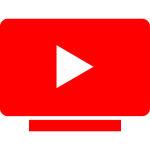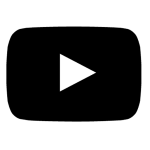Download YouTube thumbnails in HD, Full Size & Max Resolution instantly. Free YouTube Thumbnail Downloader with image size, dimensions & fast download
Are you looking for a quick and reliable way to download YouTube video thumbnails in HD or full size? Our Free YouTube Thumbnail Downloader makes it simple to grab thumbnails from any YouTube video instantly. Whether you need high-resolution thumbnails for designing, referencing, or creating social media content, this tool provides fast results with just one click.
Why Use a YouTube Thumbnail Downloader?
YouTube thumbnails are the first thing viewers notice before clicking a video. They work like the “cover photo” of your video content. Sometimes you may want to save a thumbnail for reference, inspiration, or repurposing in your own creative projects. Unfortunately, YouTube doesn’t offer a direct download option. That’s where our YouTube Thumbnail Downloader comes in.
With this tool, you can:
- Download YouTube video thumbnails in multiple resolutions.
- Get HD, SD, HQ, MQ, and default sizes of thumbnails.
- See the exact image dimensions and file size before downloading.
- Download images instantly without watermarks.
- Access thumbnails without needing special software or technical skills.
Key Features of the Tool
- Instant Thumbnail Extraction
Just paste the YouTube video URL, click generate, and the tool fetches all available thumbnail sizes instantly. - Multiple Resolutions Available
You can download thumbnails in:- Max Resolution (HD) – 1280×720px or higher (when available).
- Standard (SD) – 640×480px.
- High Quality (HQ) – 480×360px.
- Medium Quality (MQ) – 320×180px.
- Default Size – 120×90px (small preview image).
- Image Details Before Download
For each thumbnail, the tool displays:- Width × Height in pixels.
- File size (in KB or MB).
- Instant preview of the thumbnail.
- One-Click Download
Unlike many tools that open thumbnails in a new tab, our downloader allows you to save the file directly to your device with a single click. - No Watermark, No Signup
All downloads are free, clean, and watermark-free. No need to register or log in.
How to Use the YouTube Thumbnail Downloader
Using the tool is simple and beginner-friendly:
- Copy the YouTube video URL of the video you want the thumbnail from.
- Paste the link into the input box.
- Click the Generate Thumbnails button.
- Wait a few seconds while the tool fetches available thumbnails.
- Choose the resolution you prefer.
- Click the Download Image button, and the file will be saved directly to your device.
Who Can Benefit from This Tool?
Our YouTube Thumbnail Downloader is useful for a wide range of users:
- Content Creators & YouTubers: Analyze competitor thumbnails, get design inspiration, or repurpose thumbnails for branding.
- Digital Marketers: Download high-quality thumbnails for use in blogs, case studies, or promotional campaigns.
- Students & Researchers: Save reference images for presentations or academic projects.
- Graphic Designers: Use thumbnails as placeholders or base designs for video covers.
- General Users: Simply save interesting thumbnails for personal use or offline viewing.
SEO Benefits of High-Quality Thumbnails
If you are a YouTuber, you know how important thumbnails are for SEO and CTR (Click-Through Rate).
A well-designed thumbnail can boost video engagement, increase visibility, and attract more viewers. With our downloader, you can study trending thumbnails in your niche and understand what works best for your audience.
Why Choose Our Tool Over Others?
There are many thumbnail downloader tools online, but here’s why ours is better:
- ✅ Fast & lightweight – No unnecessary ads or slow loading.
- ✅ Shows image details – Dimensions and file size are displayed clearly.
- ✅ Direct download – No opening in new tabs, no extra steps.
- ✅ Works on mobile & desktop – Fully responsive for all devices.
- ✅ Free forever – No hidden charges or premium paywalls.