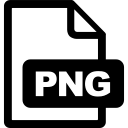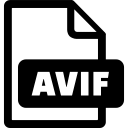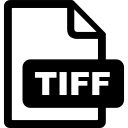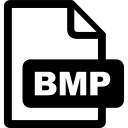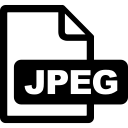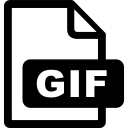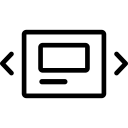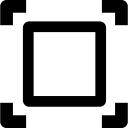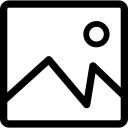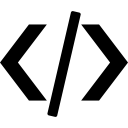Convert your images into ICO format instantly with our free Convert to ICO tool. Whether you have a single image or multiple files, this simple and powerful converter helps you create high-quality ICO icons in seconds. No software installation, no complicated setup, and no registration required — everything runs directly in your browser.
Related: Image to Webp Converter | Bulk convert Image to WebP—100% free (No Login Required) · Base64 to Image Converter | Fast & Free Base64 to Image Conversion (No Login Required) · Image to Base64 Converter | Convert any image to Base64 for HTML, CSS, and JSON (No Login Required)
What is an ICO Converter?
An ICO Converter is an online tool that transforms images (JPG, JPEG, PNG, WebP, GIF, BMP, TIFF, AVIF, etc.) into ICO (Windows Icon) format. ICO files are widely used for favicons, desktop icons, and app icons. With just a few clicks, you can convert your images into scalable ICO files that are perfect for websites, apps, or software projects.
Key Features of Our Free ICO Converter
- Multiple Image Support – Convert one or many images to ICO at once.
- Batch Conversion – Upload multiple files and process them simultaneously.
- Drag-and-Drop Interface – Easily drag files into the upload area.
- Custom Icon Sizes – Convert to standard icon sizes (16×16, 32×32, 48×48, 64×64, 128×128, etc.).
- Preview & Manage – See thumbnails, remove files, or reorder before processing.
- Fast and Secure – Conversion happens instantly in your browser.
- Cross-Platform – Works on Windows, Mac, iOS, and Android.
Why Use Our Online ICO Converter?
- Save Time – No need for Photoshop or design software.
- Professional Results – Get crisp, clean ICO icons every time.
- Completely Free – No hidden fees or subscriptions.
- Beginner-Friendly – Simple interface, no technical skills needed.
- Safe & Private – Files never leave your device.
Who Can Benefit from This Tool?
- Web Developers – Create favicons for websites.
- Software Engineers – Generate desktop icons for apps and programs.
- Designers – Convert logos into multi-size ICO files.
- Business Owners – Create branded icons for apps or websites.
- General Users – Make custom icons for personal computers.
Step-by-Step Guide: How to Convert Images to ICO
- Upload Your Images – Drag & drop or click to upload files.
- Preview & Manage – See thumbnails and remove unwanted files.
- Choose Icon Size – Select standard sizes or keep original.
- Convert to ICO – Click the “Convert to ICO” button.
- Download Your Files – Save icons individually or as a ZIP.
Advantages of Using Our ICO Converter
- Accessible Anywhere – Works in all browsers: Chrome, Firefox, Edge, Safari.
- Cross-Device Compatibility – Use on PC, tablet, or mobile.
- High Quality – Maintains clarity in all icon sizes.
- Flexible Options – Resize, batch convert, or keep original size.
- Convenient – Convert anytime, anywhere, no extra apps needed.
Common Use Cases
- Convert PNG to ICO – Make favicons for websites.
- Convert JPG/JPEG to ICO – Create icons from photos.
- Convert GIF to ICO – Extract still images for icons.
- Convert WebP to ICO – Use modern images as desktop/app icons.
- Business Use – Generate logos or app icons in ICO format.
Why Choose This ICO Converter Over Others?
Unlike many online tools, our ICO Converter is:
- 100% Free – No charges or hidden fees.
- Ad-Free – Clean interface with no distractions.
- Feature-Rich – Batch conversion, resizing, and preview.
- Private & Secure – All processing runs locally in your browser.
Start converting your images to ICO now — fast, secure, and completely free!