The Convert to GIF online tool is a fast, simple, and secure way to convert any image format into GIF format. Whether you have JPG to GIF, PNG to GIF, WebP to GIF, BMP to GIF, TIFF to GIF, AVIF to GIF, SVG to GIF, or ICO to GIF, this tool works directly in your browser with no installation required. You can convert single images or perform batch image to GIF conversion in just a few clicks.
Related: Image to Webp Converter | Bulk convert Image to WebP—100% free (No Login Required) · Base64 to Image Converter | Fast & Free Base64 to Image Conversion (No Login Required) · Image to Base64 Converter | Convert any image to Base64 for HTML, CSS, and JSON (No Login Required)
Unlike traditional software, this free GIF converter is lightweight, user-friendly, and works instantly across all devices including Windows, Mac, Linux, Android, and iOS. All image processing happens locally in your browser, so your files remain private and secure — no uploads, no servers, and no risks.
Why Convert Images to GIF?
The GIF (Graphics Interchange Format) has been one of the most widely used image formats on the internet for decades. Even today, converting images into GIF format is essential for web designers, developers, and regular users who need simple, lightweight, and widely supported images. Some of the main reasons to use Convert to GIF online include:
- Universal compatibility – GIF files are supported across all browsers, apps, and operating systems.
- Smaller file size – GIFs compress images into a limited color palette, making them lighter for websites and apps.
- Perfect for graphics – Icons, logos, simple graphics, and flat-color designs look great in GIF format.
- Legacy support – GIFs work on older devices, websites, and applications where modern formats like WebP or AVIF may not display properly.
- Free conversion – No need to buy software; you can convert PNG to GIF, JPG to GIF, and more without paying.
Supported Image Formats
This GIF file converter supports a wide range of input formats, so you don’t need different tools for each type. Supported conversions include:
- PNG to GIF converter – Turn transparent PNG files into GIF format while preserving clarity.
- JPG to GIF converter – Convert photos or scanned images into GIF format instantly.
- WebP to GIF converter – Make your WebP files accessible in older browsers by converting them to GIF.
- TIFF to GIF converter – Compress large TIFF files into lighter GIF images.
- BMP to GIF converter – Save old BMP images in a modern, lightweight GIF format.
- AVIF to GIF converter – Transform modern AVIF images into a widely supported GIF format.
- SVG to GIF converter – Convert vector SVG graphics into raster GIF images.
- ICO to GIF converter – Turn Windows icon files into GIF format for easy sharing.
Features of Convert to GIF Online Tool
- Free & unlimited usage – No restrictions on the number of conversions.
- Batch conversion – Convert multiple images to GIF at once.
- Drag & drop support – Quickly upload images with simple drag-and-drop.
- Preview before conversion – See thumbnails and remove unwanted files.
- Custom resizing – Set custom width and height before converting to GIF.
- High-speed conversion – Process images in seconds.
- Cross-platform support – Works on desktop and mobile browsers.
- No installation – 100% web-based tool.
- Data privacy – Files never leave your device.
How to Convert Images to GIF
- Open the Convert to GIF online tool in your browser.
- Drag and drop your image files or click to upload.
- Preview thumbnails and remove images you don’t need.
- (Optional) Resize images by entering width/height values.
- Click Convert to GIF to start conversion.
- Download your converted GIF files individually or as a ZIP archive.
Use Cases of Convert to GIF Tool
The image to GIF converter is perfect for many everyday and professional tasks:
- Web developers converting PNG icons to GIF for universal browser support.
- Designers turning SVG graphics to GIF for easy website integration.
- Students compressing TIFF scans into GIF to share smaller files.
- Office users converting BMP or ICO files to GIF for email attachments.
- Social media managers converting JPG photos into GIF format for faster uploads.

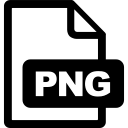
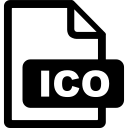
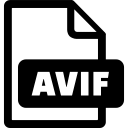
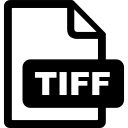
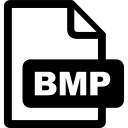
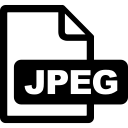
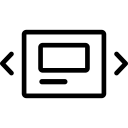
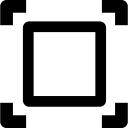

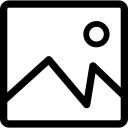
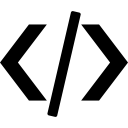


6 thoughts on “Convert to GIF – Convert images into GIF format (No Login Required)”
Comments are closed.