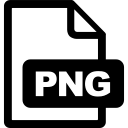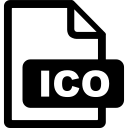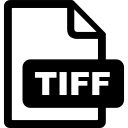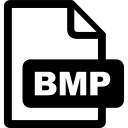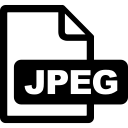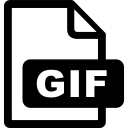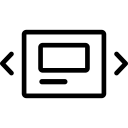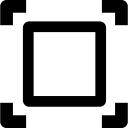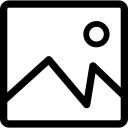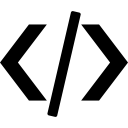Convert your images into AVIF format instantly with our free Convert to AVIF tool. Whether you have single or multiple image files, this simple and powerful converter helps you create high-quality AVIF images in seconds. No software installation, no complicated setup, and no registration required — everything runs directly in your browser.
Related: Convert to GIF – Convert images into GIF format (No Login Required) · Convert to JPEG – Convert images into JPEG format (No Login Required) · Convert to BMP – Convert images into BMP format (No Login Required)
What is an AVIF Converter?
An AVIF Converter is an online tool that transforms images (JPG, JPEG, PNG, GIF, BMP, TIFF, WebP, ICO, etc.) into AVIF format. AVIF (AV1 Image File Format) is a modern image format that provides superior compression, excellent image quality, and smaller file sizes compared to traditional formats. With just a few clicks, you can convert your images into AVIF files that are perfect for web use, faster loading websites, and high-quality image archiving.
Key Features of Our Free AVIF Converter
- Multiple Image Support – Convert one or many images to AVIF at once.
- Batch Conversion – Upload multiple files and convert them simultaneously.
- Drag-and-Drop Interface – Easily drag files into the upload area.
- Custom Quality Settings – Adjust compression quality for supported formats before conversion.
- Resize Options – Enter custom width and height while maintaining proportions.
- Preview & Manage – See thumbnails, remove files, or reorder before processing.
- Fast and Secure – Conversion happens instantly on your device.
- Cross-Platform – Works on Windows, Mac, iOS, and Android with no issues.
Why Use Our Online AVIF Converter?
- Save Time – Skip heavy apps like Photoshop or GIMP.
- Professional Results – Get crisp, clean AVIF images every time.
- Completely Free – No hidden fees or subscriptions.
- Beginner-Friendly – Simple controls, no technical skills needed.
- Safe & Private – Files never leave your device, ensuring privacy.
Who Can Benefit from This Tool?
- Students – Convert project images, diagrams, or notes into AVIF format.
- Teachers – Save scanned materials, worksheets, or charts as AVIF.
- Designers & Freelancers – Create high-quality AVIF images for websites, portfolios, or graphics.
- Photographers – Convert JPG, PNG, or RAW images into compressed AVIF without quality loss.
- Business Owners – Optimize product images, marketing materials, or logos for web use.
- General Users – Convert personal photos, memes, or scanned documents quickly.
Step-by-Step Guide: How to Convert Images to AVIF
- Upload Your Images – Drag & drop or click to upload. Select multiple files for batch conversion.
- Preview & Manage – Thumbnails appear instantly. Remove unwanted files before converting.
- Adjust Settings (Optional) – Choose resize dimensions (width & height) or adjust quality.
- Convert to AVIF – Click the Convert to AVIF button. Processing happens instantly in your browser.
- Download Your Files – Download files individually or save all images together as a ZIP.
Advantages of Using Our AVIF Converter
- Accessible Anywhere – Works in all browsers: Chrome, Firefox, Safari, Edge.
- Cross-Device Compatibility – Use on PC, tablet, or mobile.
- High Quality – Maintains sharpness and supports superior compression.
- Flexible Options – Resize or adjust quality as needed.
- Convenient – Convert on the go without installing extra apps.
Common Use Cases
- Convert JPG/JPEG to AVIF – Smaller file sizes, faster web loading.
- Convert PNG to AVIF – Keep transparency while reducing file size.
- Convert GIF to AVIF – Convert static frames to high-quality AVIF images.
- Web Optimization – Prepare images for modern websites that support AVIF.
- Archiving – Store high-quality images in a smaller, more efficient format.
Why Choose This AVIF Converter Over Others?
Unlike many online tools, our AVIF Converter is:
- 100% Free – No hidden charges.
- Ad-Free – Clean and distraction-free interface.
- Feature-Rich – Resize, adjust quality, and batch process.
- Private & Secure – Conversion runs locally in your browser.
Start converting your images to AVIF now — fast, secure, and completely free!