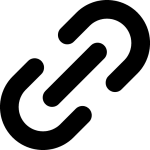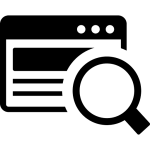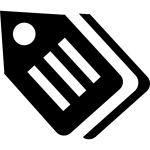When visitors click on a link that doesn’t work, they land on an error page (commonly 404 Page Not Found). These are called broken links or dead links. Broken links frustrate users, increase bounce rates, and can harm your website’s SEO. Search engines like Google consider broken links as a sign of poor maintenance and may lower your rankings. That’s why having a free online broken link checker is essential for every website owner.
Our Broken Link Checker Tool helps you scan your entire website, detect non-working links, and fix them quickly to improve SEO, user experience, and site performance.
What is a Broken Link Checker Tool?
A broken link checker tool is an online scanner that crawls your website pages, checks every internal and external link, and reports which ones are working and which ones are broken.
For example:
- If you have a blog post linking to an old resource that no longer exists, it becomes a broken external link.
- If you moved a page within your site but forgot to update old URLs, those become broken internal links.
This tool highlights all such issues so you can take immediate action.
Features of Our Broken Link Checker
Our online tool is designed to be fast, accurate, and user-friendly. Here’s what you get:
- Full Website Scan
- Just enter your domain, and the tool scans hundreds or thousands of links automatically.
- Real-Time Progress Tracking
- See live updates with columns showing:
- Scanning progress (% complete)
- Total URLs scanned (scanned/total)
- Number of working links
- Number of broken links
- See live updates with columns showing:
- Instant Results
- Broken links are listed in real-time, with clickable links so you can verify errors directly.
- No Installation Required
- 100% web-based. Works directly in your browser – no need to install plugins or software.
- Mobile-Friendly Design
- Use it easily on mobile, tablet, or desktop.
- Free to Use
- Scan as many times as you like, at no cost.
Why Broken Links Affect SEO
Google’s ranking algorithm focuses heavily on user experience. Broken links lead to:
- Poor user experience → Visitors leave quickly if they land on error pages.
- Wasted crawl budget → Search engines waste time crawling broken links instead of useful pages.
- Lower rankings → Google interprets broken links as a signal of an outdated or poorly maintained site.
- Reduced trust → Users may think your website is abandoned if too many links don’t work.
By regularly scanning with our Dead Link Checker Tool, you can prevent these issues and keep your website healthy.
How to Use Our Broken Link Checker Tool
Using the tool is simple:
- Enter Your Website URL in the input box.
- Click the “Scan” button to start scanning.
- Wait for results – you’ll see live scanning progress.
- Check broken links listed below with numbering and clickable links.
- Fix the errors in your website backend or content.
If no broken links are found, the tool displays “No Broken Links”.
Types of Broken Links Detected
Our tool checks for all major types of broken links:
- 404 Not Found → The most common error when a page no longer exists.
- 500 Internal Server Error → Issues with the server configuration.
- Timeout Errors → When a site takes too long to respond.
- Redirect Loops → Links that endlessly redirect and never resolve.
- Empty Links → Links pointing to nothing (
href="#"or empty paths).
This gives you a complete view of your site’s health.
Who Should Use This Tool?
- Website Owners – To ensure all links are working and user-friendly.
- SEO Professionals – To improve rankings by fixing crawl errors.
- Bloggers & Content Creators – To check old posts and update outdated references.
- Web Developers – To verify internal linking structure during development.
- Digital Marketers – To maintain strong user experience for campaigns.
Tips to Fix Broken Links
Once you detect broken links, here’s how to fix them:
- Update the URL – If the target page has moved, replace it with the new link.
- Remove the Link – If the resource no longer exists, simply remove it.
- Set Up Redirects (301) – Redirect users to the correct page.
- Replace with Alternatives – If you linked to an external resource that is gone, link to a similar updated one.
Benefits of Using Our Broken Link Checker
- Boost SEO rankings by removing dead links.
- Improve user trust and keep visitors on your site longer.
- Faster website performance by eliminating unnecessary redirects.
- Better conversion rates since users stay on working pages.
- Professional reputation by maintaining a well-functioning site.
Why Choose Our Broken Link Finder Over Others?
- Unlike heavy plugins (like WordPress link checkers) that slow down your site, our tool is lightweight and external.
- Provides real-time updates instead of waiting for full reports.
- Completely mobile-friendly.
- No registration required – instant access.
- Broken Link Checker
- Dead Link Scanner
- Free Link Checker Tool
- Website SEO Checker
- Online Broken Link Finder
- Check Broken Links Online
- Fix 404 Errors SEO
- Dead Link Analyzer